Meet device management for Apple Watch
Description: Organizations can now deploy and configure Apple Watch in addition to other Apple devices. Learn how to implement device management for watchOS to help organizations improve productivity, support wellness, and provide additional support for their employees.
Enrolling Apple Watch
Considerations
There are a few things to consider when Apple Watch enrolls into MDM. - iPhone and Apple Watch are managed together - Apps and restrictions can be shared - Enrollment begins with iPhone - Supervision is required - Apple Watch is paired as a new device - Existing Apple Watches will need to be reset to be enrolled
The Apple Watch enrollment flow utilizes declarative device management so your server will need to support both Apple Watch and Declarative Device Management to enroll Apple Watch. More info on declarative device management here
https://developer.apple.com/videos/play/wwdc2023/10041
Enrollment Flow
Starting with a managed iPhone device, the administrator will send a new declaration to the phone. This example shows the new Watch Enrollment configuration
This signifies that any Watch paired to the iPhone needs to be enrolled in MDM.
The payload would look like this:
In this payload: - EnrollmentProfileURL delivers the MDM profile that the Apple Watch will download and install - AnchorCertificateAssetReferences is an optional item that specifies an array of anchor certificates
Once the user initiates pairing from the phone, they will be prompted to accept Remote Management. The pairing flow will end if the user does not accept.
Secure Enrollment Process
There are two key pieces to ensure security. 1. The administrator needs to verify that the host iPhone is enrolled in MDM server managed by their organization 2. They then need to identify the iPhone the Apple Watch is pairing to
The new enrollment flow is as follows: 1. During Apple Watch pairing the iPhone sends info from its configuration to the watch 2. The Apple Watch uses the URL and provided anchor certificates to make contact with the server 3. The server will inspect machine info data and look for new pairing token key 4. Key will not be available during first attempt and return an HTTP 403 response 5. Random UUID string inside 403 response will be used by the Apple Watch to start the pairing token retrieval flow 6. The iPhone will receive the security token from the Apple Watch 7. The iPhone will use the security token to do a gettoken check-in request with the server 8. The gettoken request looks like this 
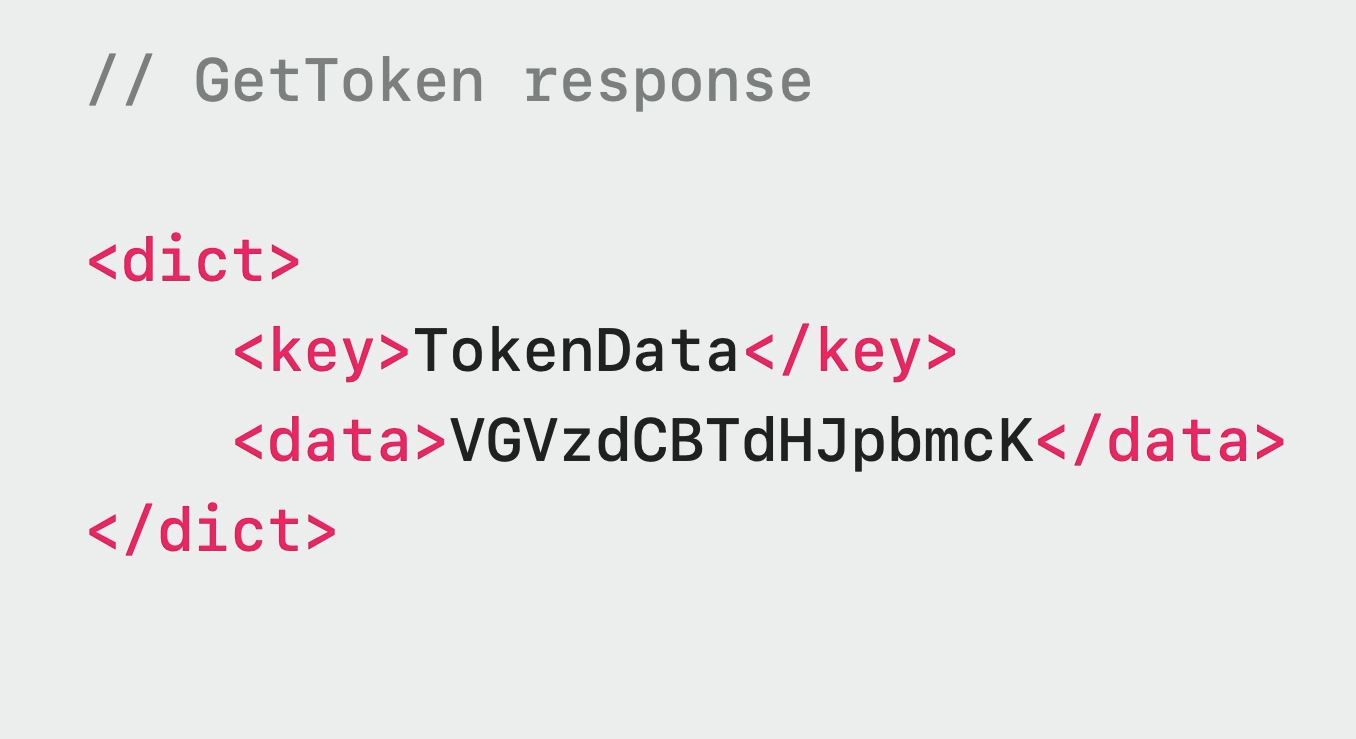
Managing Device
In WatchOS 10, all declaration types are supported on WatchOS. These include: - Configurations - Activations - Assets - Status - Management
Payloads, restrictions, commands, and queries can all be sent to the Apple Watch.
Network Configurations
The watch supports the following network configurations: - Wi-Fi Payload - Cellular Payload - Per-app VPN payload
Security Configurations
The following payloads are available on WatchOS: - SCEP and ACME - Password policy - Restrictions
Restrictions and passcode rules that are applied on iPhone are synced to the paired Apple Watch
Restrictions applied directly to the Apple Watch will not be synced to the paired iPhone
Apple Watch Commands
- Clear passcode
- Lock Apple Watch
- Erase Apple Watch
- Unenroll from MDM
Deployment
Apple Watch has three deployment types for applications: 1. Paired apps - shares data with iPhone app but can be run alone 2. Dependent apps - require a companion iPhone app to be functional 3. Standalone apps - exist only on WatchOS
Administrators will need to install paired and dependent apps on iPhone first before installing them on the Apple Watch.
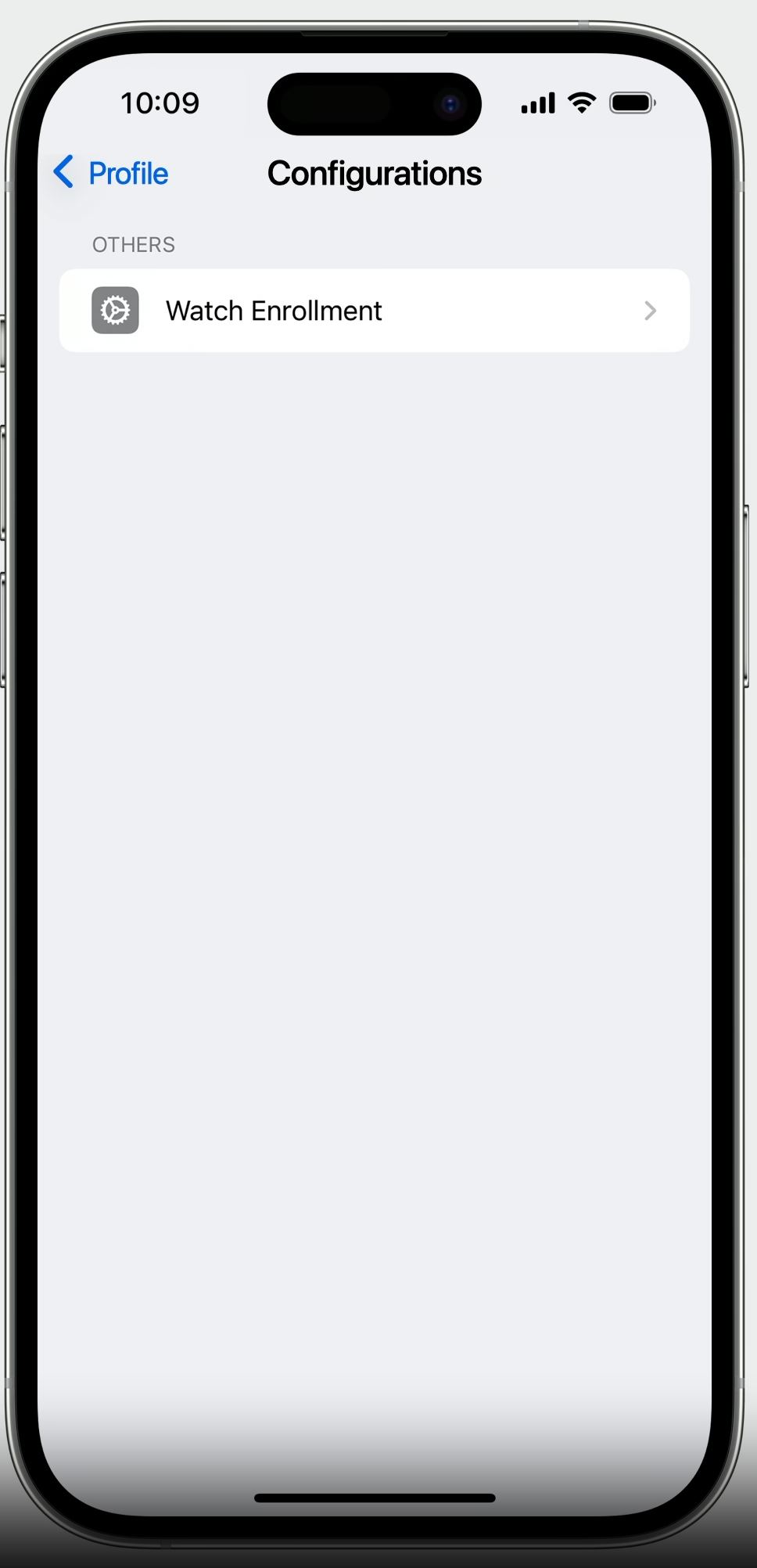
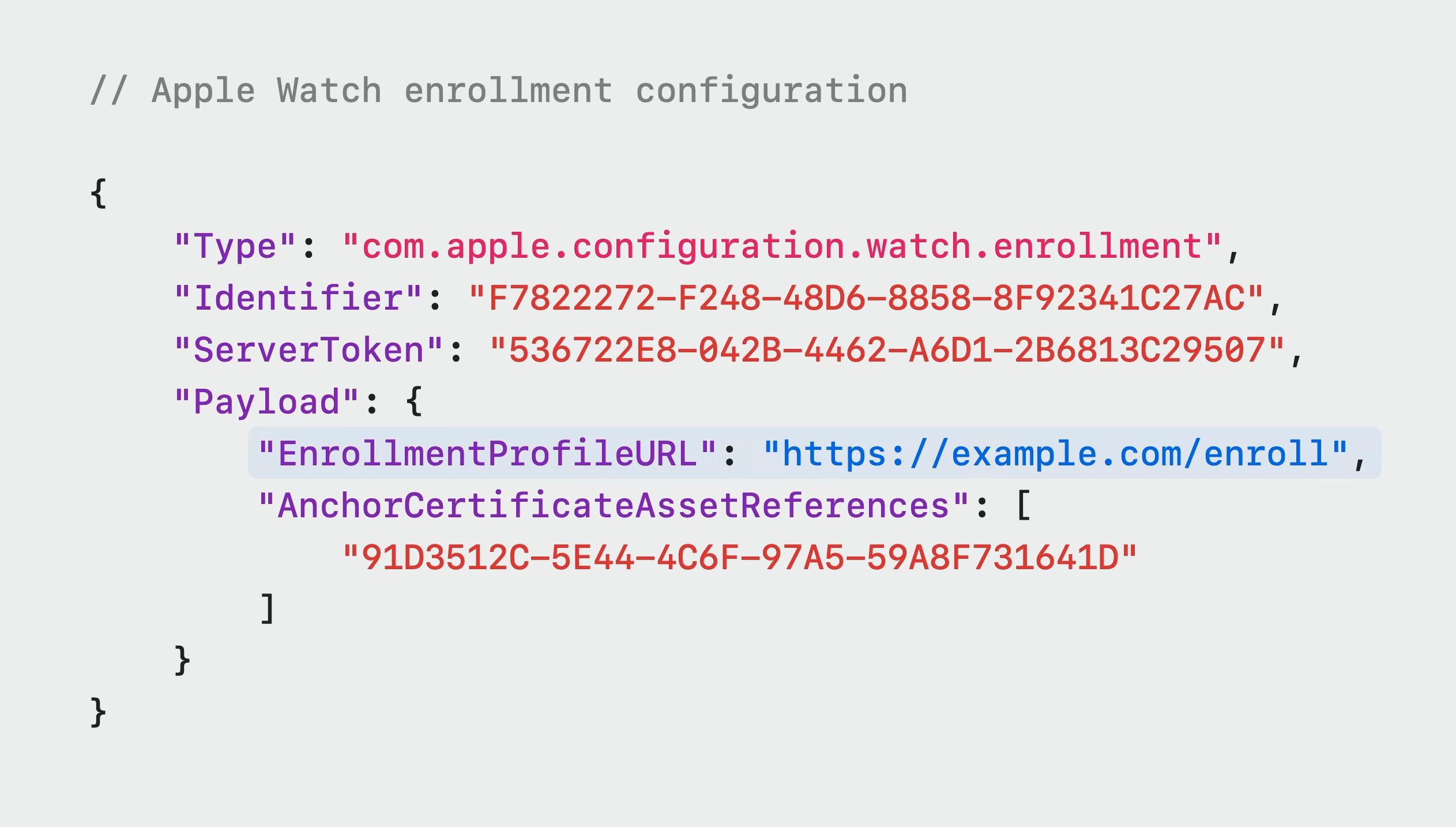


 GitHub
GitHub