What's new in Foundation
Description: Discover how the latest updates to Foundation can help you improve your app's localization and internationalization support. Find out about the new AttributedString, designed specifically for Swift, and learn how you can use Markdown to apply style to your localized strings. Explore the grammar agreement engine, which automatically fixes up localized strings so they match grammatical gender and pluralization. And we’ll take you through improvements to date and number formatting that simplify complex requirements while also improving performance.
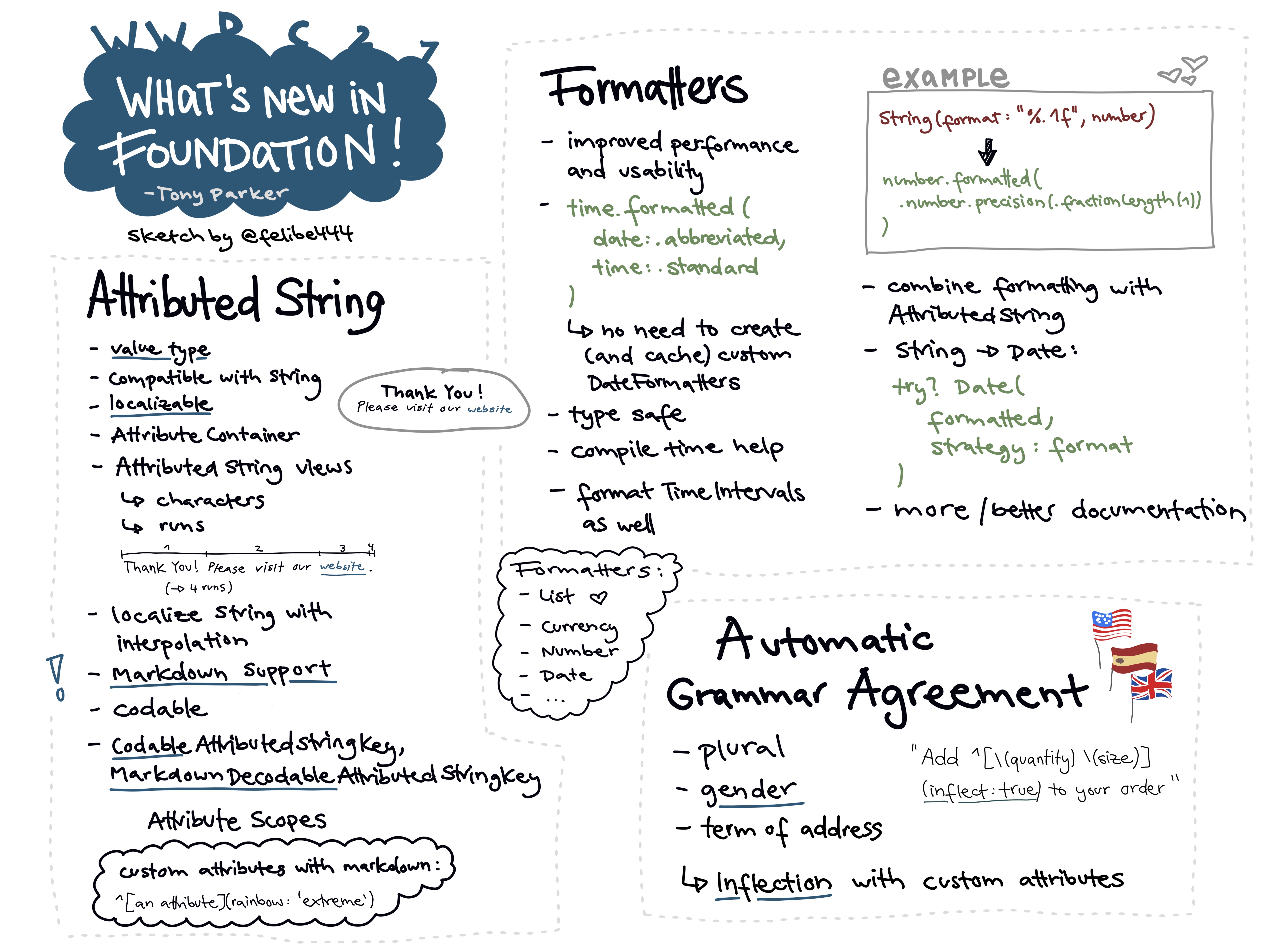
AttributedString
- An attributed string is a combination of:
- characters
- a set of ranges
- a dictionary
- Attributed strings allow you to associate attributes, which are key-value pairs, to a specific range of a string
- New
AttributedStringtype- value type, built from the ground up for Swift
- same character-counting behavior as Swift
String - localizable
- built with safety and security in mind
Example:
var thanks = AttributedString("Thank you!")
thanks.font = .body.bold()
var website = AttributedString("Please visit our website.")
website.font = .body.italic()
website.link = URL(string: "http://www.example.com")
// AttributeContainer - a place you can hold attributes and values on their own without the string
var container = AttributeContainer()
container.foregroundColor = .red
container.underlineColor = .primary
thanks.mergeAttributes(container)
website.mergeAttributes(container)
AttributedStringviews: give us insight of the attribute string, they're Swift collectionscharacters- which provides access to theStringinstanceruns- which provides access to the attributes- A run is the starting location, length, and value of a particular attribute
- we can also filter runs per attribute, e.g.
attributedString.runs[\.link], this will separate the attribute string considering solely that specific attribute, and returningnilwhen that attribute is not applied on a run
For example, here's how to highlight all punctuation of a string:
var message = AttributedString(localized: "...")
let characterView = message.characters
for i in characterView.indices where characterView[i].isPunctuation {
message[i..<characterView.index(after: i)].foregroundColor = .orange
}
Localization
- both
AttributedStringandNSAttributedStringare fully localizable - in Swift, we can now use string interpolation, like in SwiftUI
String(localized: "Would you like to save the document “\(document)”?")
AttributedString(localized: "Would you like to save the document “\(document)”?")
- Xcode can generate your strings files from these new initializers using the compiler: Turn this on by going to your build settings, look for the localization settings, and turn on
Use Compiler to Extract Swift Strings
Markdown
AttributedString comes with markdown support, including links and custom attributes:
This text contains [a link](http://www.example.com).
This text contains .
This text contains ^[a custom attribute](rainbow: 'extreme').
Here's an example of custom attribute and how to parse it:
// Attribute scopes
extension AttributeScopes
struct CaffeAppAttributes: AttributeScope {
let rainbow: RainbowAttribute
let swiftUI: SwiftUIAttributes
}
var caffeApp: CaffeAppAttributes.Type { CaffeAppAttributes.self }
}
let header = AttributedString(
localized: "^[Fast & Delicious](rainbow: 'extreme') Food",
including: \.caffeApp
)
Formatters
- brand new API
- no need to cache formatter anymore
Date formatter example:
func formattingDates() {
// Note: This will use your current date & time plus current locale.
// Example output is for en_US locale.
let date = Date.now
let formatted = date.formatted() // equivalent to date.formatted(.dateTime)
// example: "6/7/2021, 9:42 AM"
print(formatted)
let onlyYearDayMonth = date.formatted(.dateTime.year().day().month())
// example: "Jun 7, 2021"
print(onlyYearDayMonth)
let onlyYearDayMonthWide = date.formatted(.dateTime.year().day().month(.wide))
// example: "June 7, 2021"
print(onlyYearDayMonthWide)
let onlyDate = date.formatted(date: .numeric, time: .omitted)
// example: "6/7/2021"
print(onlyDate)
let onlyTime = date.formatted(date: .omitted, time: .shortened)
// example: "9:42 AM"
print(onlyTime)
}
- all these
formatted(date:)parameters are called fields - fields order do not matter
- all fields have a default for the shortest versions of the API
Formatters work great with AttributedString, here's how to format a date and color just the week day of the string:
import SwiftUI
struct ContentView: View {
@State var date = Date.now
@Environment(\.locale) var locale
var dateString : AttributedString {
var str = date.formatted(
.dateTime.minute().hour().weekday()
.locale(locale)
.attributed
)
let weekday = AttributeContainer
.dateField(.weekday)
let color = AttributeContainer
.foregroundColor(.orange)
str.replaceAttributes(weekday, with: color)
return str
}
var body: some View {
VStack {
Text("Next free coffee")
Text(dateString).font(.title2)
}
.multilineTextAlignment(.center)
}
}
New way to convert strings to values via strategies:
func parsingDates() {
let date = Date.now
let format = Date.FormatStyle().year().day().month()
let formatted = date.formatted(format)
// example: "Jun 7, 2021"
print(formatted)
if let date = try? Date(formatted, strategy: format) {
// example: 2021-06-07 07:00:00 +0000
print(date)
}
}
// Work with String interpolation:
func parsingDatesStrategies() {
let strategy = Date.ParseStrategy(
format: "\(year: .defaultDigits)-\(month: .twoDigits)-\(day: .twoDigits)",
timeZone: TimeZone.current)
if let date = try? Date("2021-06-07", strategy: strategy) {
// date is 2021-06-07 07:00:00 +0000
print(date)
}
}
Automatic Grammar Agreement
Makes localization easy when a certain sentence need to change based on the quantity and gender of the objects, we only need to provide the singular word, Foundation will take care of plurals and more.
Example:
func addToOrderEnglish() {
// Note: This will use your current locale. Example output is for en_US locale.
let quantity = 2
let size = "large"
let food = "salad"
let message = AttributedString(localized: "Add ^[\(quantity) \(size) \(food)](inflect: true) to your order")
print(message)
}
These are all the localization strings needed:
// MARK: en.strings
"Add ^[%lld %@ %@](inflect: true) to your order" = "Add ^[%lld %@ %@](inflect: true) to your order";
"Pizza" = "Pizza";
"Juice" = "Juice";
"Salad" = "Salad";
"Small" = "Small";
"Large" = "Large";
// MARK: es.strings
"Add ^[%lld %@ %@](inflect: true) to your order" = "Añadir [%1lld %3$@ %2$@](inflect: true) a tu pedido";
"Pizza" = "Pizza";
"Juice" = "Jugo";
"Salad" = "Ensalada";
"Small" = "Pequeño";
"Large" = "Grande";

Part of this note was originally published at fbernutz.github.io.
 GitHub
GitHub
 Twitter
Twitter