Meet the Location Button
Description: Meet CLLocationButton: a secure interface element that provides an easy, low-friction way to grant your app location access only when and where it is needed. Learn how you can add CLLocationButton to new or existing code, how to customize it within interface legibility guidelines, how to recognize and address customization failures, and how it interacts with iOS’s traditional prompt-based Location Services authorization. To get the most out of this session, we recommend basic familiarity with the Core Location API.
- New quick authorization button:
CLLocationButtonfor UIKitLocationButtonfor SwiftUI
- these buttons give your app Allow-Once authorization, without prompting user authorization every time it's tapped
- available on watchOS, iOS, macOS with Catalyst, and iPad apps on Mac
Customization
(UIKit) CLLocationButton
This is a UIButton with customizable parameters:
CLLocationButtonIconto set the type of the arrowCLLocationLabelto set the label of the buttoncornerRadiusto set the roundness of the buttonfontSizeto set the size of the label
(SwiftUI) LocationButton
LocationButton(.currentLocation) {
// do something on button press...
}
.foregroundColor(.white)
.cornerRadius(15.0)
.labelStyle(.titleAndIcon)
.symbolVariant(.fill)
.tint(.blue)
Warning
Note that not all customization are possible, Xcode will warn you with log messages when the minimum requirements are not met, for example:
#locationButton rendering failed due to inappropriate sizes
#locationButton rendering failed due to Insufficient Alpha
#locationButton rendering failed due to contrastRatio between tintColor and backgroundColor insufficient
Prompt
- If your app already have any kind of location authorization, then the button will work right away
- If your app doesn't have any permission yet, tapping the location button will trigger a one-time prompt (which won't be shown again when tapped again), see below
- this same prompt is shown if the user previously denied your app location permission access
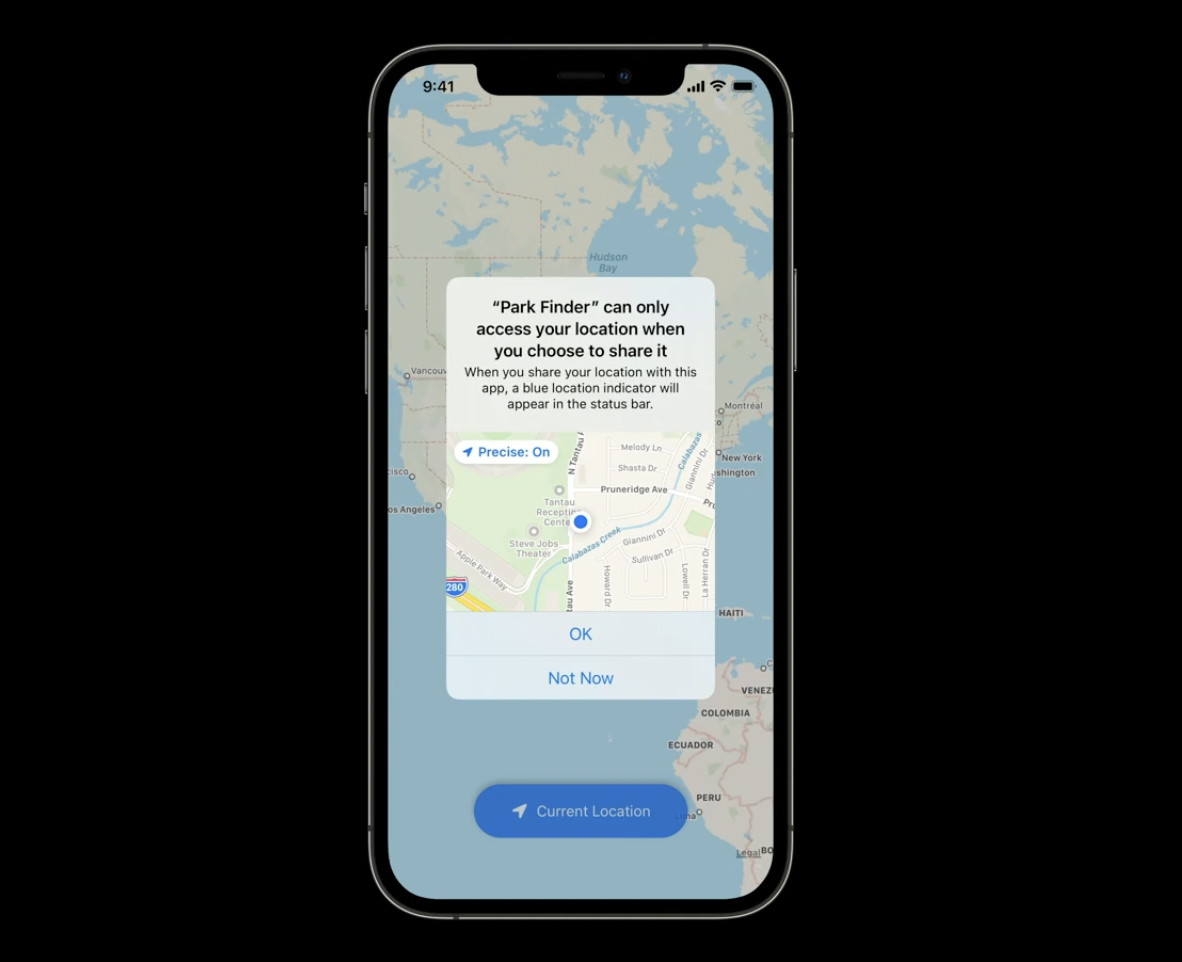
 GitHub
GitHub
 zntfdr.dev
zntfdr.dev