What’s new in SF Symbols
Description: Explore the latest updates to SF Symbols, Apple’s iconography library. Designed to integrate seamlessly with San Francisco — the system font for Apple platforms — SF Symbols can help you create beautiful and consistent iconography for your app while supporting accessibility features like Dynamic Type and Bold Text. Discover the latest additions to the SF Symbols library, localization enhancements, and how you can more easily customize the color of a symbol to integrate it within your app’s own color palette. We’ll also show you how you can design and annotate custom symbols to support Monochrome, Hierarchical, Palette, and Multicolor rendering modes. To get the most out of this session, we recommend first watching “SF Symbols 2” from WWDC20.
Symbol variants
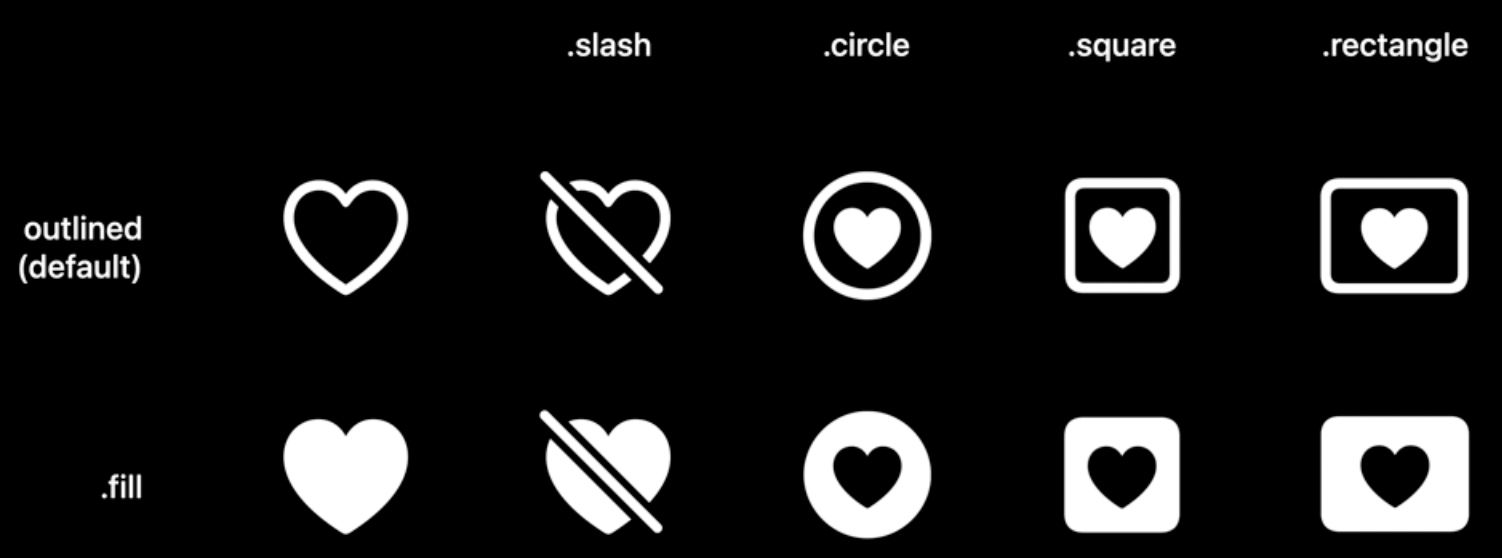
A symbol is defined as a representation of a symbolic value that is used for the purpose of communication. A symbol with the same representation can come in many different forms:
- outlined - default in case of no context
- filled - default for example in tab bars
- slash - convey the functions of removing or displaying an item as inactive or unavailable
- enclosing variants - which are symbols contained inside a shape like a circle, square, or rectangle
What to use where:
- A filled symbol in swipe actions and iOS tab bars give a consistent appearance and level of emphasis, giving better control in areas that indicate selection when defined with an accent color
- A symbol inside a circle with a filled variant provides better legibility at small sizes
- An outlined, or default variant, of a symbol is great for Toolbars, Navigation Bars, Lists and other places in the UI where symbols are presented alongside text or where symbols need to display a uniform appearance.
New symbols
- 600 new symbols:
- new Apple products (AirPods, homePods, ..)
- video game controllers symbols
- health-related
- and more
Localization
All localized symbols and script variants adapt automatically based on the user's device language, including right-to-left writing systems.
- new symbols for Arabic, Hebrew, and Devanagari
- included new variants for Thai, Chinese, Japanese, and Korean
Anatomy of a symbol
- Symbols hierarchy
- Every symbol groups its enclosed vectors of a path like layers
- With annotations/layers, we can quickly identify a primary, secondary, and even tertiary layer of a symbol structure
- Some symbols have all the (three) hierarchy levels.
- Shapes that don't touch or have a gap between the first and second element of a symbol are considered secondary
- Shapes that do touch and are encapsulated inside one another, become tertiary
Rendering modes

Four rendering modes:
- Hierarchical (NEW)
- uses a single color with varying opacities that add visual hierarchy to a symbol
- creating depth and emphasis while allowing a single hue to drive the overall aesthetic
- when multiple symbols that share common shapes are presented alongside one another, this rendering mode emphasizes the differences between them, intending to make the symbols more legible and recognizable.
- Palette (NEW)
- lets us define one color and opacity per hierarchy level
- if a three-layers symbol only has two colors applied, the tertiary layer will use the same style as the secondary one
- Multicolor
- rendering mode that represents the intrinsic or native color of a symbol
- many symbols feature this intrinsic color palette which is what's rendered by default
- when customized, each color can be assigned an arbitrary one
- A symbol can be:
- fully colored
- partially colored, which means that part of a symbol will have the Multicolor feature, while the other will rely on an accent color
- monochrome if it doesn't contain any Multicolor information
- Monochrome
- most unified and consistent rendering mode
- color and opacity is applied consistently in the whole symbol, no hierarchies
 GitHub
GitHub
 zntfdr.dev
zntfdr.dev